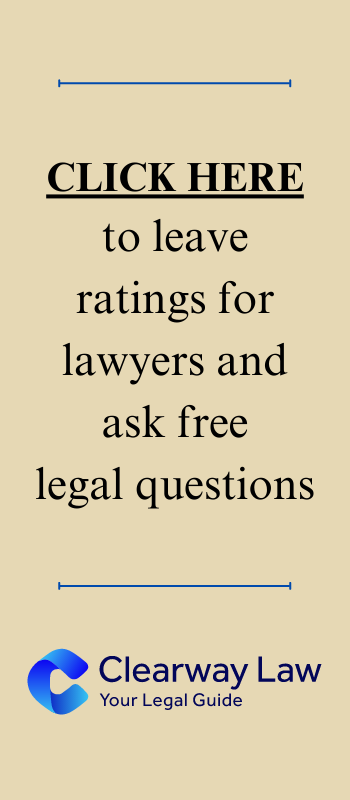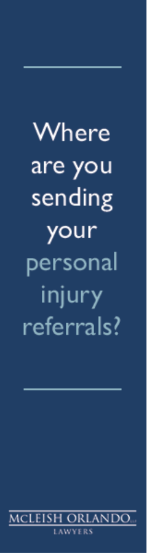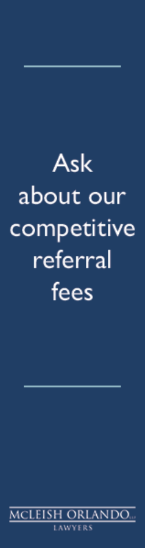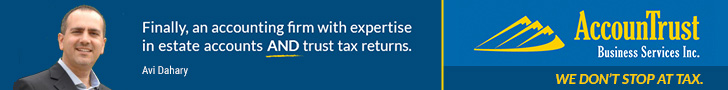All the latest internet safety laws are aimed at bringing order to the management of private customer data. All this for the sake of the highest goal – internet surfing safely. Any security law implies opportunities and responsibilities.
In general, companies can collect customer data but are required to handle it with care. Plus, we recently received the rights to correct and delete some data, although this is still a rather labour-intensive process.
If your online safety is important to you, you should be aware of the laws that protect users. Bonus – we will offer additional protections beyond what the law offers.
Internet Safety Laws
Online safety breaches have witnessed significant growth over the years. Regulations for online safety are not consolidated into a single law but are rather composed of a combination of federal and state laws. Some notable federal laws that impact online safety are as follows:
The Federal Trade Commission Act (FTC) [1914] regulates unfair or deceptive commercial practices. It serves as the primary federal regulator in the safety domain and takes enforcement actions against non-compliant companies.
This encompasses failure to adhere to publicly posted safety policies and inadequate protection of personal information.
The Electronic Communications Privacy Act (ECPA) [1986] safeguards specific wire, oral, and electronic communications from unauthorized interception, access, use, and disclosure.
The Computer Fraud & Abuse Act (CFAA) [1986] criminalizes certain computer-related activities involving the unauthorized access of a computer to gain information, defraud, obtain valuables, transmit harmful items, or trade computer passwords. The law has undergone six amendments.
The Children’s Online Privacy Protection Act (COPPA) [1998] requires certain websites and online service providers to obtain verifiable parental consent before collecting, using, or disclosing personal information from minors under the age of 13.
It also mandates websites to publish an online safety policy, collect only necessary personal information, and establish and maintain reasonable security measures.
Controlling the Assault of Non-Solicited Pornography and Marketing Act
The Controlling the Assault of Non-Solicited Pornography and Marketing Act (CAN-SPAM Act) [2003] governs the transmission of unsolicited commercial email, prohibiting misleading header information and deceptive subject lines.
It mandates senders to disclose specific information, provides a valid opt-out mechanism, and stipulates civil and criminal penalties for violations.
The Financial Services Modernization Act (GLBA) [1999] regulates the collection, use, and disclosure of personal information by financial institutions and necessitates customer notifications and a written information security program.
The Fair and Accurate Credit Transactions Act (FACTA) [2003] obligates financial institutions and creditors to maintain written identity theft prevention programs.
Many states have also enacted laws about online safety, such as consumer protection statutes, laws safeguarding specific categories of personal information, information security laws, and data breach notification laws.
Tips for Internet Safety…
#1 Use Secure Browser
If you want a safe browser, you should use Brave Browser. There is also Tor. They have eliminated tracking services, are using safer search engines, and are improving anonymity. However, you should take a closer look at Brave Browser safety as it has limitations beyond which you will be in danger. At least if you don’t use additional security measures.
#2 Share Less Information
To safeguard your information from online scammers, the most effective measure is to limit the amount you share. Initiate this by reviewing the data collection policies of social networks and any utilized applications or services.
Keep in mind that all social media platforms and apps gather data concerning your identity, interests, and online activities. Your online footprint, comprising these shares and data points, can be exploited by scammers seeking access to sensitive information.
#3 Tighten Online Settings
Improving online safety doesn’t necessarily require deleting your social media accounts. Instead, a simple review of the safety settings on your regularly used online accounts can suffice.
Companies profit immensely from collecting personal information, with their default settings typically favouring data collection over data protection. You should pay careful attention to a few specific areas when determining the best settings for your needs, considering what you want to share and what you want to safeguard.
#4 Use a VPN
Your online activities may be tracked by your internet service provider (ISP) and web browser (such as Google Chrome, Firefox, or Safari). Advertisers, scammers, or even the government (or your employer) can utilize this data, even if you’re in private or incognito mode.
To safeguard against tracking, a virtual private network (VPN) encrypts your internet traffic. You can even install a VPN for Edge and protect yourself from monitoring your activities or tracing your browsing history. When connecting to public Wi-Fi networks, using a VPN also safeguards you against hackers.
#5 Create Strong Passwords
Hackers can quickly guess weak passwords, such as ‘Password1’ and ‘12345’, in less than a second. Protecting your personal information requires creating strong and secure passwords for all your online accounts. The longer the password, the more difficult it becomes for others to guess it.
The most effective password type includes a combination of numbers, letters, and symbols. However, these passwords can be challenging to remember. To make things simpler, you can create a passphrase using the initial letters of a memorable trip or event and add symbols and numbers.
For instance, if you travelled to Paris in 2016, you could create a password like ‘Iw2Pi16!’ (I went to (2) Paris in 2016). This password is significantly more difficult to guess.
#6 Be Aware of Phishing Scams
Phishing scams deceive individuals by masquerading as familiar organizations such as banks, internet service providers, or government agencies, aiming to extract personal information. Therefore, exercise caution when examining text messages and emails before interacting with any embedded links.
Scammers employ various strategies to acquire your information, often resorting to urgency by notifying you of suspicious account activity or account lockouts.
Avoid clicking on links in messages that request updates or verification of personal information. Legitimate organizations do not solicit such information through messages. If uncertain about a received message, directly contact the organization by searching for their phone number online, instead of using the number provided in the message.
Internet Safety Laws Conclusion
Laws protect our online safety to some extent, but not completely. Companies can still collect information about us, process it, and even transfer it to other companies. It is enough just to protect information from leaks.
You can even sell to other companies. If you do not want even such a measure of confidentiality, you need to take care of your protection and online safety yourself. Moreover, there is no guarantee that any company does not violate these laws.
Author: Evelyn Carter-James, Internet Safety Lawyer