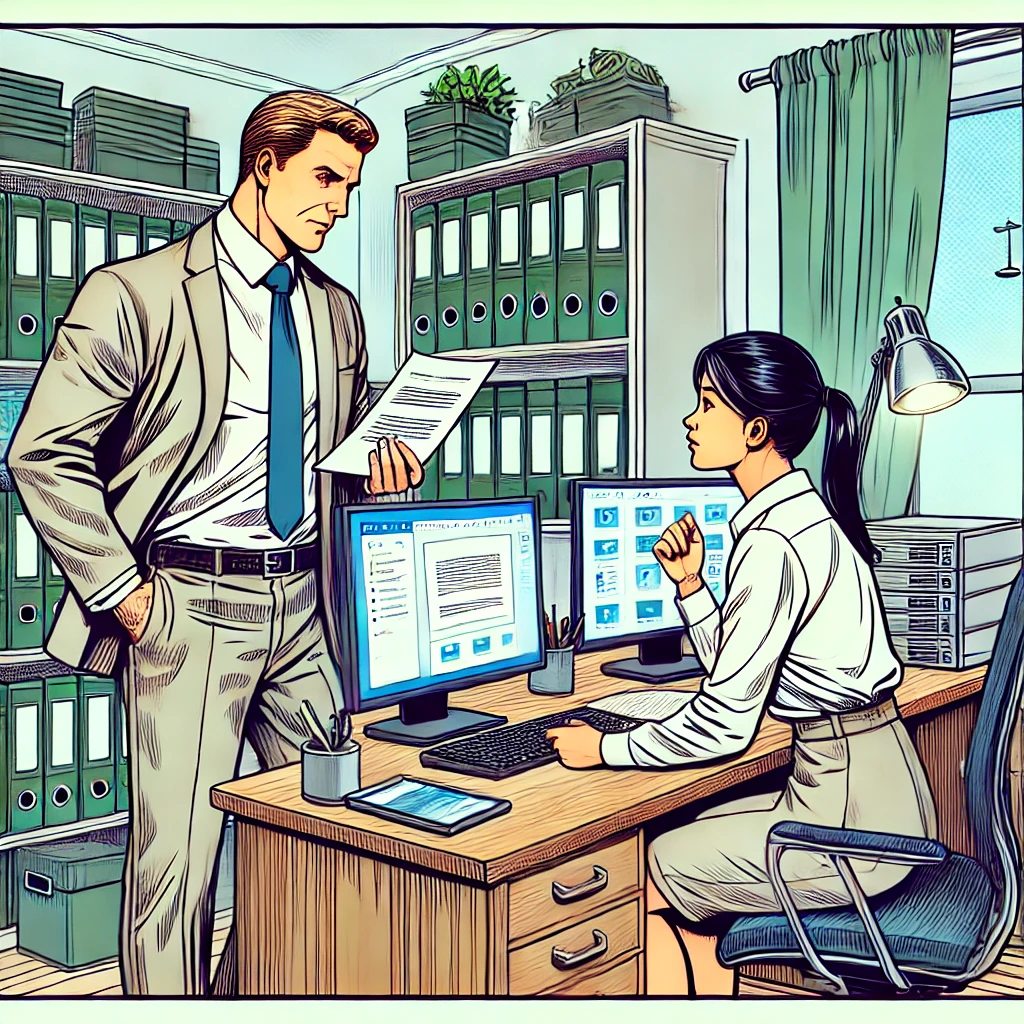Are you looking for top tech tools to help your law firm improve your profits? I’ve watched billables vanish because someone forgot to hit “start” on a timer. Technology, when it works straight up saves your law firm. And when it doesn’t it feels like you hired a robot intern who only knows how to delete files and send weird emails to clients at 2 a.m.
Let’s talk fundamental software and results. No vague “cloud-based synergies” or Silicon Valley catchphrases here.
First, let’s start with the intake process at law firms. I’ve seen law firms fumble leads like it’s a sport. Someone fills out a form on your website. It goes to Brenda’s inbox. Brenda’s on vacation. Nobody follows up. Lead dies and signs up with a competing law firm.
I installed a chatbot once that pre-screened every lead and dropped them straight into our CRM. It bumped our monthly conversion rate from 17% to 43%. That’s not a typo. Forty-three percent. Multiply that by an average billable of $2,500 and do the math. That’s a lot of steak dinners.
Next: document chaos. I’ve dug through desktop folders named “new folder (8)” to find critical affidavits before a significant trial. It’s a war crime. A proper document automation system, like Smokeball, NetDocs, or whatever, turns that nightmare into a 30-second search. We once had a junior pump out 20 customized retainer letters in under an hour using templates. Before automation, that was a half-day job. Maybe longer if they stopped to Google “how to redact in Word.”
Time Tracking
Lawyers lie to themselves about how much they work. They think they bill 6 hours a day. It’s usually more like 3.8. We ran a test at my old divorce law firm: everyone used auto-tracking software for a week. Revenue spiked 19%, not from working harder but from billing for what we already did. Think about that next time your lights are on at 9 p.m. and you’re not getting paid for it.
Cloud-based management was a game-changer during COVID (and still is). Half of our divorce law firm worked in pajamas for two years. Nobody noticed except for the clients, who actually got faster replies. You want to know what hell looks like? Try tracking a court deadline from a spreadsheet saved on one person’s laptop. Now imagine that person is in Tofino and has forgotten their charger.
Zoom and Teams also kept us sane. I used to drive 45 minutes each way for a 15-minute case conference. Then we realized you could wear sweatpants and still win court hearings. We kept virtual client meetings even after lockdowns lifted. This was done because clients hate parking downtown.
E-Discovery
Everlaw is great. So is Logikcull. I once got handed a terabyte of scanned PDFs in a divorce dispute. We used OCR and keyword filters to narrow it down to 3,000 documents. Then, machine learning helped us flag the 130 that actually mattered. Opposing counsel had paralegals combing manually. We buried them. And no one got carpal tunnel.
If you think missing a deadline is terrible, try violating GDPR or mishandling PIPEDA data, one software glitch and suddenly your weekend’s full of apology letters and privacy breach notices. We implemented automated alerts for document retention and PII flags. Haven’t had a serious compliance issue since. Knock on wood.
Lexis: Good Software, Painful Price Tag, Requires Discipline
If you’ve never cried while digging through a stack of 200 tabbed cases for one quote, you won’t appreciate Lexis. But if you have, this thing feels like oxygen.
I used it hardcore for three years in a boutique litigation shop. We handled commercial disputes where one footnote in a 1997 SCC ruling could win or lose six figures. Lexis delivered, most of the time. It’s fast. The search filters are tight. The citator is solid. You plug in your issue, narrow by jurisdiction, court level, date range, keywords, or the judge’s name. The docs that surface feel like a paralegal with a sixth sense picked them for you.
But here’s the deal nobody talks about: garbage in, garbage out. You’ll drown in irrelevant hits if you don’t craft your search terms properly. It’s not magic. You still need to know what you’re looking for.
Good Tech To Use At Your Law Firm
In one actual case, we had a massive wrongful dismissal claim hinging on a non-compete clause from 2009. LexisNexis pulled up six cases with identical wording. Three of them were binding. Two got overturned on appeal. One was persuasive enough that we landed a settlement three weeks before trial. That clause? Worth about $75,000 to the client.
But LexisNexis ain’t cheap. I’ve seen annual plans break $2,500 per seat. For solos or small shops, that’s mortgage money. If you’re tight on cash, don’t just walk; sprint to Caseway. It’s the same idea but a different pricing model. And Caseway is a conversational artificial intelligence, which makes it easier to drill down on what you are trying to find.
PracticePanther: More Like “Practice-Herding Cats”
I first got shoved into PracticePanther when I joined a midsize law firm that refused to use Clio. The partners didn’t like Clio.
When I started using PracticePanther, I noticed that the time tracking worked. I mean work. You click a timer when you start work, stop it when you’re done, and it just… bills. We found $8,700 in missed time in month one. Multiply that by 12, and that’s $104,400 a year that would’ve stayed hidden in the abyss of unlogged effort.
Billing is quick. Click “generate invoice.” Boom! You will get a PDF with itemized time, expenses, court filings, phone calls, and even mileage if you’re one of those rare dinosaurs who bills by the kilometre. Clients pay faster when they see where the money goes.
However, it helped me in case coordination. In a high-conflict family law case, I juggled 13 court dates, 47 documents, and two clients who emailed every 20 minutes. PracticePanther kept it sane because every document is in one place. Notes attached to files. Email threads are logged and searchable. I never once lost track of a deadline, which made me look like I had my life together, even when I didn’t.
Clients liked the portal. They stopped calling for status updates. They uploaded their legal documents. One even dropped a thumb drive of financials onto the platform instead of driving to the office. Sanity-preserving? Yes.
One catch: We used weird local accounting software, and syncing it took too many IT hours. If you’re technology-agnostic, no biggie. If you’re running some Frankenstein technology stack, be warned.
Everlaw: E-Discovery Simplified
I’ve cycled through every legal technology platform out there like a desperate litigator flipping through Caseway legal search results at 3 a.m. If you’ve ever tried to herd a team of ten lawyers through 10,000 documents while your opposing counsel floods you with last-minute dumps, you’ll get why most “smart” legal software is dumber than they claim. That said, a few do rise above the noise. And here’s what I’ve learned the hard way using them in actual cases, with real deadlines, under fire.
Everlaw: The Ferrari of Document Review
So Everlaw. Think Tesla but built for law firms. I guess that ananogy depends on if you like Musk or not.
Either way, it’s slick, fast, smarter than most associates I’ve trained, but it also has a learning curve. If you dump 50GB of files into it expecting magic, it won’t save you. You have to train it. I once spent two days tagging “responsive” documents in a wage theft class action. On day three the platform started surfacing gold. Documents with smoking gun email chains and payroll discrepancies. We trimmed 80% of the noise. Went from reviewing 10,000 docs to 2,000. At $300/hr lawyer time, we saved ~$240,000 in review hours. And probably someone’s sanity.
The real benefit was the live collaboration. I’ve worked with legal counsel in Toronto, LA, and Mumbai, all on the same document set, tagging and chatting in real-time. It feels like Google Docs with a law degree and zero lag. The downside is that it is expensive and if your team isn’t trained, it is just a fancier Dropbox.
MyCase: Client Updates Without the Phone Tag Circus
MyCase is tech that many law firms use to solve a very specific pain point: client nagging. You know what I mean. “Any update on my case?” x100. I once had a client who emailed me 56 times in a week. MyCase’s portal cut that to three. This was because everything, the documents, ocs, court dates, notes was there where it needed to be. No need to call. No need to guess.
The bonus is that the clients upload their own files. We once had a client who scanned her own 300 pages of medical records into the portal. No FedEx. No misplaced faxes. And when she filed a complaint we had the paper trail. Lawyer won. Client cried. Everyone happy, I guess.
CaseFleet: Where Facts and Evidence Hook Up
Litigators, listen. If Everlaw is the Ferrari, CaseFleet is the notebook you duct tape to your dashboard with all your post-it notes. I used it to track a nasty defamation case. 42 events. 17 witnesses. 213 pieces of evidence. All linked. Every quote tied to a source. Every event backed by a screenshot or doc.
We built the timeline like a Netflix plot, tight, punchy, evidence-backed. The jury didn’t even need much convincing. Opposing counsel’s case looked like it was written on napkins. We won. Not saying it was all CaseFleet, but it helped make our story bulletproof.
Smokeball: Print, Bill, Repeat—Like a Legal Assembly Line
Smokeball is an automation heaven. I once wrote the same 9-page retainer agreement 200 times. Now it takes 15 seconds. No typos. All personalized. It’s like cloning yourself but with fewer HR complaints.
But what really got my partners on board was the billing. It tracks everything. Every email and document edit. Every phone call. I had a junior lawyer who forgot to bill 40 hours in a month. Smokeball caught it. That’s $12,000 back in the pot. The ROI was obvious.
We also ran an internal test. 100 hours billed the old way vs. with Smokeball.The result was a +17% revenue, no extra work. It’s not sexy, but it pays.
Actionstep: Build It Like LEGO, but for Legal Ops
Most law firms have that one partner who insists on doing everything “their way.” Actionstep lets you build around that, not against it. We used it to automate our PI intake: client calls → intake form → file opens → checklist drops → emails fly. Done.
We cut intake time from 90 minutes to 10. Multiply that by 30 clients a month. That’s forty hours saved. One full work week per month back.
It also integrates with everything. Outlook, QuickBooks, you name it. And we didn’t need an IT guy to set it up. My paralegal did it on her lunch break with a YouTube video.
NetDocuments: Sleep Better Knowing the Wrong Person Didn’t See the Right File
You haven’t lived until someone accidentally CCs opposing counsel on a confidential memo. NetDocuments makes sure that never happens again. Everything’s encrypted. Permissions locked. MFA by default.
We had a data scare once. A junior associate uploaded the wrong file to a shared folder. Normally that would be a disaster. But NetDocs audit trail flagged it in under a minute. We revoked access before anyone opened it.
It’s also great for version control. One document. 6 drafters. No chaos. No “which version is final-final.docx” nightmares. It just works.
Top Tech Law Firms Use
I’ve tested this stuff on actual cases, with actual clients, and actual mistakes. This software isn’t magic. But when used right, they make good lawyers better and great ones lethal.
Just don’t expect technology to solve a workflow problem if your workflow is already a dumpster fire.
Also: Automate or die. Because your competitor already has.
Got horror stories or wins with these software products? Let’s swap war stories.
We hope you found this guide on top technology software for law firms helpful!! Let us know if we missed any good legal technology companies that should have made the list.
Author: Alex Donovan
Alex Donovan is a legal tech consultant with over 12 years of experience helping law firms enhance their operations through innovative practice management software and automation software.