Thinking about getting the best accounting software for lawyers? If you’re still handling invoices and client records manually, you’re probably wasting way too much time. The good news is you don’t need to shell out thousands to build a custom solution from scratch. There are plenty of cloud-based options that can take the headache out of managing your firm’s finances.
When you’re choosing accounting software, it needs to do a few key things: keep your books in order, be user-friendly, and actually fit the unique needs of a law firm. In most cases, that means looking for cloud-based tools that play nicely with the other software you’re already using.
Here’s a breakdown of four popular accounting tools for law firms—what’s good about them and what might make you think twice.

QuickBooks Online
A lot of small businesses swear by QuickBooks Online, and when you pair it with Clio Manage, it turns into a pretty solid solution for law firms.
Pros:
- Syncs client and financial data across both platforms, so you don’t have to enter things twice.
- Handles trust accounting (with some help from Clio).
- Easy to use and integrates well with other tools.
- Cloud-based, so you can access it anywhere.
Cons:
- It’s not built specifically for law firms, so some legal-specific features are missing.
- Pricing can be steep, especially if you need advanced features.
Xero
Xero is another cloud-based accounting tool that works well for small businesses, including law firms—especially when linked with Clio Manage.
Pros:
- Simple to use, even if you’re not an accounting pro.
- Offers customizable invoices and detailed financial reports.
- Integrates with Clio to simplify billing and financial tracking.
- Works from anywhere with an internet connection.
Cons:
- Not specifically made for law firms, so you might need workarounds for some things.
- Essential features like time-tracking come as add-ons.
TrustBooks
If your top priority is trust accounting compliance, TrustBooks is built just for law firms. It helps you stay on top of state bar requirements with features tailored to legal practices.
Pros:
- Designed specifically for lawyers.
- Makes trust account management simple and compliant.
- Cloud-based, so you can access it remotely.
- Integrates seamlessly with Clio to cut down on duplicate data entry.
Cons:
- Support is email-only, which can be frustrating if you need quick help.
FreshBooks
FreshBooks is a solid option if you’re looking for straightforward invoicing and expense tracking without getting bogged down in complex accounting.
Pros:
- Super easy to use, great for solo practitioners.
- Professional-looking invoices with customization options.
- Recurring billing and auto-pay features.
Cons:
- Lacks legal-specific features like trust accounting.
- More focused on general bookkeeping than full accounting functionality.
The Best Software
Each of these platforms has strengths and weaknesses, and the right choice depends on what your firm actually needs. If trust accounting is your main concern, TrustBooks is probably your best bet. If you want an all-in-one solution with broader features, QuickBooks Online or Xero might work better. And if you just want simple, no-fuss invoicing, FreshBooks is worth considering.
Before you commit, take advantage of free trials and reach out to customer support to see which option feels like the best fit for your workflow and budget. What do you think the best accounting software for lawyers is?
Written by Alex Turner, Legal Tech Consultant and Founder of LawFirmTools.com